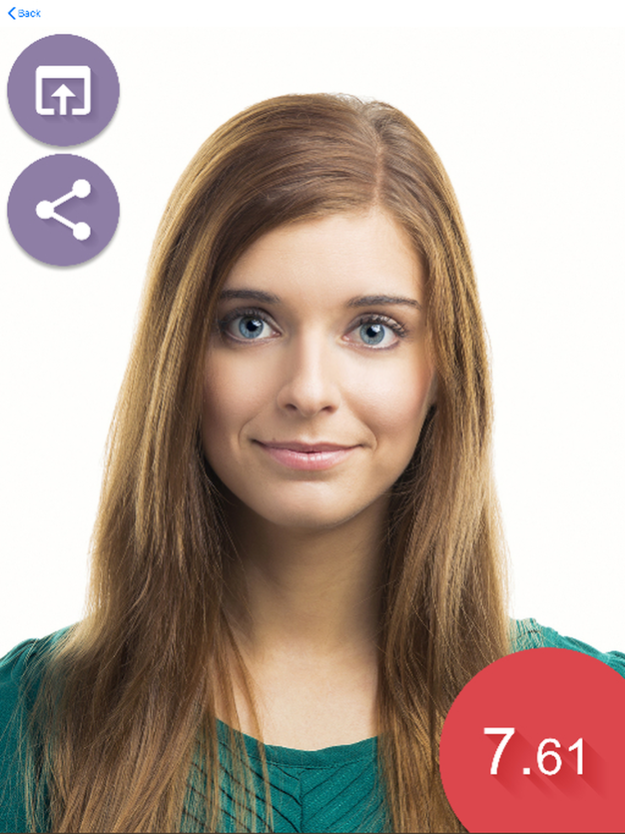Laikable 1.1.1
Continue to app
Free Version
Publisher Description
Ever wondered how hot you are?
Play the beauty game now!
Laikable is an advanced AI which can analyze and measure the beauty of your face.
Realize which of your pictures are worth sharing and which you should rather keep for yourself.
Find out what affects the results most and what is irrelevant.
The AI is based on the latest technology and it was trained on real human responses from all around the world.
This is the first really working beauty meter in AppStore!
Tips:
• To achieve the best results use quality images without blurr, noise or extreme lighting.
• The app is focused mainly on people in the age from 15 to 40.
• Have FUN and don't take the results too seriously. Even AI makes mistakes.
This app doesn't require internet connection, your photos will remain in your device.
This is a trial version. You'll have to purchase the full version for unlimited use.
Feb 4, 2019
Version 1.1.1
Records - browse through your best and worst pictures easily
About Laikable
Laikable is a free app for iOS published in the Recreation list of apps, part of Home & Hobby.
The company that develops Laikable is Jan Zivcak. The latest version released by its developer is 1.1.1.
To install Laikable on your iOS device, just click the green Continue To App button above to start the installation process. The app is listed on our website since 2019-02-04 and was downloaded 1 times. We have already checked if the download link is safe, however for your own protection we recommend that you scan the downloaded app with your antivirus. Your antivirus may detect the Laikable as malware if the download link is broken.
How to install Laikable on your iOS device:
- Click on the Continue To App button on our website. This will redirect you to the App Store.
- Once the Laikable is shown in the iTunes listing of your iOS device, you can start its download and installation. Tap on the GET button to the right of the app to start downloading it.
- If you are not logged-in the iOS appstore app, you'll be prompted for your your Apple ID and/or password.
- After Laikable is downloaded, you'll see an INSTALL button to the right. Tap on it to start the actual installation of the iOS app.
- Once installation is finished you can tap on the OPEN button to start it. Its icon will also be added to your device home screen.